Here we go. This tutorial will show You how to download, install and play worms reloaded online .
After all, here are some things you have to download/have installed to play the game:
1 ) For Windows 7 Users, download the last DirectX version in order to avoid the problem of no sound.
Link DirectX: www.microsoft.com/downloads/details.aspx?displaylang=pt-br&FamilyID=2da43d38-db71-4c1b-bc6a-9b6652cd92a3
2 ) Here, we have the game properly. Download in the following link.
Link1 Worms Reloaded (Megaupload): http://www.megaupload.com/?d=VFU56JAX
Link2 Worms Reloaded (Fileserve): http://www.fileserve.com/file/2a5d5Xe
3 ) DAEMON Tools Lite 4.35.6 to emulate the CD image.
Link DAEMON Tools Lite: http://www.baixaki.com.br/download/daemon-tools-lite.htm
4 ) Now, the crack, where there are two folders ("crack" and "smartsteam")
Link1 (4shared): http://www.4shared.com/file/TNpu6uTi/Worms_Reloaded_LAN.html
Link2 (Megaupload): http://www.megaupload.com/?d=DPHOVUQV
IMPORTANT: Don't stop reading at this point thinking you have it all and this tutorial is useless and sucks. You probably will fail, so read UNTIL THE END, bastard.
5 ) Download Steam.
Link Steam: http://www.baixaki.com.br/download/steam.htm
NOW , IT IS TIME TO MAKE WORMS RELOADED BE FUNCTIONAL ONLINE (and send the error of "buy the full version" to hell)
Make sure you've installed the DirectX. Let's go!
- After extracting the .rar from the Worms Reloaded download, open the folder. You will see two files: .bat and .cue;
- With the Daemon Tools (right click in the icon next to the system clock), emulate the .cue image. (If you 've just installed the Daemon Tools, it is necessary to reboot your Rwindows, unfortunatly.)

- After this, the "CD" will "run", I mean, the Daemon Tools will emulate the original Worms Reloaded CD. Execute Setup.exe
- Install the game as usual, we're getting close to the important moment of the "trick"
- Install the Steam and then, in the folder where Steam was installed, paste the crack (smartsteam) which is in the folder where you extracted the Worms Reloaded LAN of item 4. We will need to execute always the Steam crack
- Open Steam and let it make the updates. Create an account and log in.
- When finishing the installation, an icon will appear in the system tray, Close it and make sure there are any Steam process running e.g. Steam.exe by opening the crtl+alt+del and killing them all.
ATTENTION! (VERY IMPORTANT)
Now, we will install the crack. There are two folders:
- crack ( with 2 files )
- smartsteam ( with 4 files )
1st step: Move the files from "crack" ( steam_appid.txt , Steamclient.dll) to your Worms Reloaded folder ( C:\Program Files\Team17\Worms Reloaded )
2nd step: Move the 4 files from "smartsteam" ( SmartSteam.dll , SmartSteam.exe , SmartSteam.ini, SmartSteam.txt ) to the Steam folder ( C:\Program Files\Steam ) and making the following:
a) Make a shortcut to SmartSteam.exe in his same folder
b) With the non patched Steam closed, run "SmartSteam.exe - shortcut" ( With this, you will open the patched Steam, just put your login and password ). Make sure, after opening the steam shortcut, that there is a list of games like the image below
IMPORTANT: You always have to close the Steam that loads with your Windows and open the patched shortcut.
- Now that you have patched the Steam and the Worms Reloaded with the files from Worms REloaded LAN, run your Worms Reloaded (probabbly, there is a shortcut in your Desktop)
Make some tests to assure you made the correct stuff. Try to create a game in the multiplayer (it might be good if you have a friend and this friend will play with you... If you don't have any friends, there is a chance you comment in this post and invite us to play with you, forever alone guy :] )
PS: Alt+Tab may work (with me, the game crashes, I love SIS graphics card)
1 - Open the game
2 - Create a profile (team, name etc)
3 - When you enter the game, you will see Steam logo in the lower right edge of your screen ( this means that everything is going fine :] )
4 - Enter Multiplayer
5 - "Network Game"
6 - Don't care about the options, just click on "Start Game" just to test and, if you see "Looking for Game" , congratulations, it works! Then, it shows "Create a game lobby?", cancel , this is just a test... The important thing is to appear "Looking for a Game"
7 - With the "Looking for Game" tested as in "6", the multiplayer is ready and working. If you wanna see any created games, access "Show Player Games" and you can join the rooms and chat with the host.
If any of the above tests fail, and you receive any messages to buy the game, something wasn't well-done, repeat the steps to "patch" and good lucky.
IMPORTANT: To test multiplayer, one person create the game and the other joins as explained before.
IMPORTANT: To chat DURING the game, pres ESC and then, CHAT. If you hear voices or noises, don't call the techinical support or the church. Worms Reloaded has an option to chat by voice during the game.
Now, show this article to your friend, link to it in forums and blogs, make a comment and play a lot of Worms Reloaded.
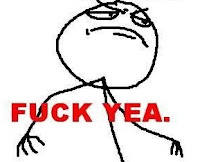
Written by: w2-ovo
Translate from portuguese to (not Shakespeare's but understandable) english by w2'Destróier





